| Name | Hand proximity effect |
| Context | Interaction with touch technologies |
| Performance change of the target group | Visual |
| Problem | Due to the proximity of the hands to a stimulus the tendency to perceive this stimulus more precise arises. This can be an advantage or a disadvantage in the context of different tasks. For example in the context of tasks that require a prompt reaction of the executor of a task reaction times are extended due to the proximity of the hands. |
| Place of action | Job, leisure time, at home, mobile |
| Solution approach | Software user interfaces of touch technologies should be designed as follows: Icons or functions that require a prompt reaction of the user should be positioned in the middle of the screen. Icons or functions that are very detailed or require an extensive evaluation of the user should be arranged at the left or right margin of the screen. |
| Illustration | 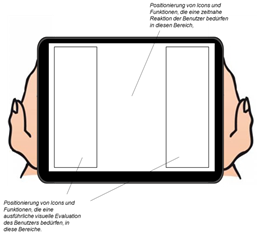 |
| Limitations | Can only be used for the design of touch technologies. |
| Further design patterns | |
| References |

